How to pay on Jumia with your
debit/credit card?


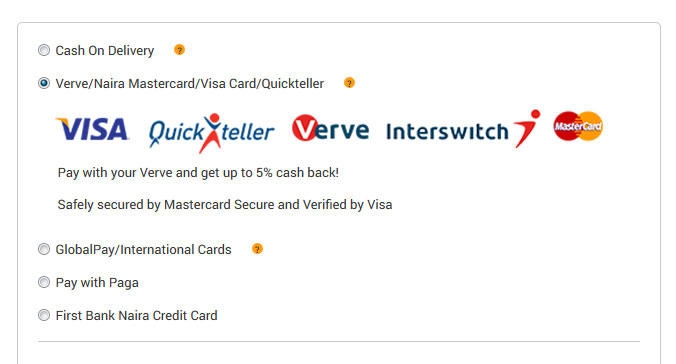
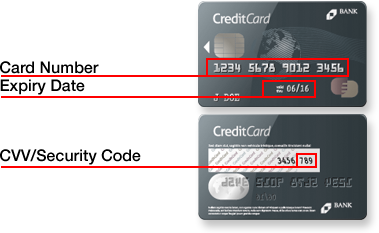
debit/credit card?

How to pay on Jumia with your debit/credit card?
Would you like to know how to apply for one?
NO WORRIES, PAYING BY CARD ON JUMIA IS EASY AND SAFE!

How to pay with your debit/credit card on Jumia
1. At Checkout, select a payment option;
- Verve/Naira Mastercard/Visa Card/Quickteller for Nigerian debit/credit cards;
- Global/International cards;
- Pay with Paga;
- First Bank Naira Credit Card
and click on "Complete Your Order".
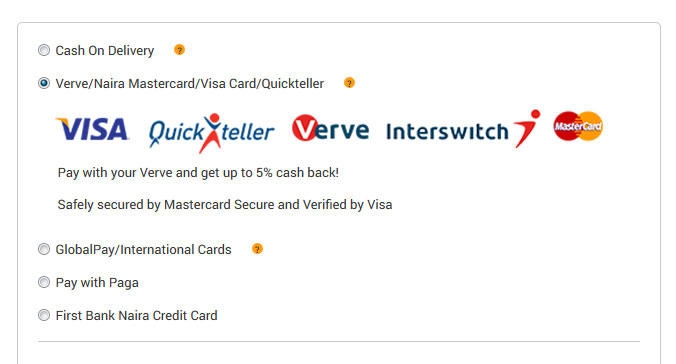
2. You will be redirected to a payment portal where you will have to input your card details:
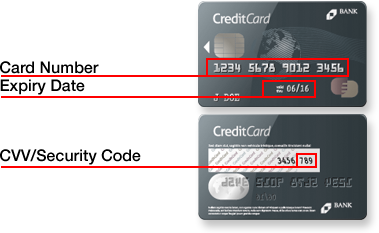
3. For your safety, you will be asked to provide some more information depending on your bank and card type.
- Diamond Bank/Union Bank/Access Bank/Fidelity Bank (Visa)/Ecobank (Visa)/Skye Bank (Visa)/Sterling Bank/UBA: Input the IPIN code.
- Stanbic IBTC Bank/Mainstreet Bank/Fidelity Bank (Master Debit Card)/Ecobank (Verve card)/Wema Bank/First City Monument Bank/Keystone Bank/Skye Bank (Mastercard): Input the one-time password that would be sent to your registered mobile phone number.
- Zenith Bank: Input your activation code.
- Guaranty Trust Bank: Input your secure code and one-time password which would be sent to your registered phone number.
- The IPIN is needed for the Global/International cards payment option when using the Visa cards of banks including First Bank on Nigeria, Diamond Bank, Access Bank, Union Bank, Fidelity Bank, Eco Bank, Skye Bank, Sterling Bank, and UBA.
- The One-Time Password (OTP) is needed for the Verve/Naira Mastercard/Visa Card/Quickteller payment option when using the Verve cards of banks including Mainstreet Bank and Eco Bank. Wema Bank and FCMB requires the OTP for their Mastercard, Visa, Verve cards
4. Click on "make payment" to confirm your order and have it delivered directly to you.
How to apply for a debit/credit card
Access Bank
- Type of cards offered
- How to get the cards
- How to make online payments (Global/International cards) on Jumia with Access Bank Visa Cards
 Visa Credit Card
Visa Credit Card  Visa Debit Card
Visa Debit Card
Walk into any Access bank branch to open an account
Fill a card application form at the bank
Change the card PIN and IPIN at the ATM by following the instructions given at the bank.
Click on card type, put card details (16 PAN number, CCV 3 numbers behind the card, expiry date)
Input your IPIN code
Click on make payment
Diamond Bank
- Type of cards offered
- How to get the cards
- How to make online payments (Global/International cards) on Jumia with Diamond Bank Visa Cards
 Visa Credit Card
Visa Credit Card  Visa Debit Card
Visa Debit Card
Walk into any Diamond bank branch to open an account
Fill a card application form at the bank
Change the card PIN and IPIN at the ATM by following the instructions given at the bank.
Click on card type, put card details (16 PAN number, CCV 3 numbers behind the card, expiry date).
Input your IPIN code
Click on make payment
Ecobank
- Type of cards offered
- How to get the cards
- How to make online payments (Global/International cards) on Jumia with Ecobank Visa Cards
- How to make online payments (Verve/Naira Mastercard/Visa Card/Quickteller) on Jumia with Ecobank Verve Cards
 Verve Card
Verve Card  Mastergold Card in US Dollars
Mastergold Card in US Dollars  Master Debit Card
Master Debit Card Visa Card
Visa Card
Walk into any Ecobank branch to open an account
Fill a card application form at the bank
Change the card PIN and IPIN at the ATM by following the instructions given at the bank.
Click on card type, put card details (16 PAN number, CCV 3 number behind the card, expiry date)
For the Visa card, input the IPIN code
Click on make payment
Click on card type, put card details (16 PAN number, CCV 3 numbers behind the card, expiry date)
For the Verve card, input the One-Time Password that would be sent to the registered phone number
Click on make payment
Fidelity Bank
- Type of cards offered
- How to get the cards
- How to make online payments (Global/International cards) on Jumia with Fidelity Bank Mastercard Debit and Visa Debit Cards
 Visa Debit Card
Visa Debit Card  Visa Credit Card
Visa Credit Card  Mastercard Debit Card
Mastercard Debit Card
Walk into any Fidelity bank branch to open an account
Fill a card application form at the bank
Change the card PIN at the ATM by following the instructions given at the bank.
For Master debit card, activate it here
Click on card type, put card details (16 PAN number, CCV 3 number behind the card, expiry date).
Input your IPIN code
For the Mastercard Debit card, a one-time password will be sent to the registered phone number.
Click on make payment
First Bank on Nigeria
- Type of cards offered
- How to get the cards
- How to make online payments (Global/International cards) on Jumia with First Bank Visa Cards
- How to make online payments (Global/International cards) on Jumia with First Bank Mastercard
- How to get your Activation Code
 Visa Naira Classic Credit Card
Visa Naira Classic Credit Card  Visa Gold Credit Card (Domiciliary)
Visa Gold Credit Card (Domiciliary) Visa Prepaid Debit Card
Visa Prepaid Debit Card  Mastercard Naira Card
Mastercard Naira Card
Walk into any First bank branch to open an account
Fill a card application form at the bank
Change the card PIN and IPIN at the ATM by following the instructions given at the bank.
Click on the Visa card payment option
Input your card details (card number, expiry date, and the 16 digit number written on the card)
Input your IPIN code
Click on make payment
Click on the Mastercard payment option.
Input your card details (card number, expiry date, and the 16 digit written on the card)
Input your activation code in the space provided
Click on make payment
Call customer care line (+234 700 34778 2668228) to get the activation code
Log on to the website here to change the activation code.
First City Monument Bank
- Type of cards offered
- How to get the cards
- How to make online payments (Global/International cards & Verve/Naira Mastercard/Visa Card/Quickteller) on Jumia with First City Monument Bank Mastercard, Visa and Verve Cards
 Verve Debit Card
Verve Debit Card  Visa Debit Card
Visa Debit Card  Visa Credit Card
Visa Credit Card Mastercard Debit Card
Mastercard Debit Card  Mastercard Prefunded Card
Mastercard Prefunded Card  Mastercard Domiciliary Card
Mastercard Domiciliary Card
Walk into any First City Monument Bank branch to open an account
Fill a card application form at the bank
Change the card PIN at the ATM by following the instructions given at the bank.
Click on Mastercard/Visa card payment option
Input card details
Input the one-time password that would be sent to your registered phone number
Click on make payment
Guaranty Trust Bank
- Type of cards offered
- How to get the cards
- How to make online payments (Global/International cards) on Jumia with Guaranty Trust Bank Mastercard and Visa Cards
 Mastercard Naira Card
Mastercard Naira Card  Mastercard USD Card
Mastercard USD Card  Visa USD Card
Visa USD Card Visa Credit Card
Visa Credit Card  Mastercard Credit Card
Mastercard Credit Card
Walk into any Guaranty Trust Bank branch to open an account
Fill a card application form at the bank
Change the card PIN at the ATM by following the instructions given at the bank.
To generate activation code, visit here
Click on Card, then Activation Code, a token device will be used to generate the activation code
Click on "click to complete"
For Mastercards, you will be redirected to the MasterCard site
For Visa cards: you will be redirected to the Verified by Visa page
Click on the Visa or MasterCard payment option.
Input your card details (card number, expiry date, and the 16 digit number written on the card)
Input your secure code
Input the one-time password which would be sent to your registered phone number
Click on make payment
Heritage Bank
- Type of cards offered
- How to get the cards
- How to make online payments (Global/International cards) on Jumia with Heritage Bank Mastercards
- How to make online payments (Verve/Naira Mastercard/Visa Card/Quickteller) on Jumia with Heritage Bank Verve card
 Verve Card
Verve Card  Mastercard Card
Mastercard Card
Walk into any Heritage Bank branch (experience centers) to open an account
Fill a card application form at the bank
Change the card PIN at the ATM by following the instructions given at the bank.
Click on Mastercard payment option
Provide card number
Provide the 3 digits behind the card
Click on make payment
Click on Verve card payment option
Provide card number
Provide the 3 digits behind the card
Click on make payment
Keystone Bank
- Type of cards offered
- How to get the cards
- How to make online payments (Global/International cards) on Jumia with Keystone Bank Mastercard and Visa Cards
- How to make online payments (Verve/Naira Mastercard/Visa Card/Quickteller) on Jumia with Keystone Bank Verve Cards
 Visa Credit Card
Visa Credit Card  Visa Debit Card
Visa Debit Card  Mastercard Debit Card
Mastercard Debit Card
Walk into any Keystone Bank branch (experience centers) to open an account
Fill a card application form at the bank
Change the card PIN at the ATM by following the instructions given at the bank.
For the Visa card, the customer should call the bank on 0704 600 4000 to activate the card.
Once the cards has been activated, kindly change the IPIN at the ATM.
Click on Mastercard/Visa card payment option
If its a Visa card, input the One-Time Password that would be sent to your registered phone number
Click on make payment
Click on Verve card payment option
Input card details
Click on make payment
Mainstreet Bank
- Type of cards offered
- How to get the cards
- How to make online payments (Verve/Naira Mastercard/Visa Card/Quickteller) on Jumia with Mainstreet Bank Verve Cards
 Verve Card
Verve Card
Walk into any Mainstreet Bank branch (experience centers) to open an account
Fill a card application form at the bank
Change the card PIN at the ATM by following the instructions given at the bank.
Click here and register the card on Quickteller to be able to make online transactions.
Once the cards has been activated, kindly change the IPIN at the ATM.
Click on the Verve card payment option.
Input your card details (card number, expiry date, and the 16 digit number written on the card)
Input the One-Time Password that would be sent to the registered mobile phone number
Click on make payment
Skye Bank
- Type of cards offered
- How to get the cards
- How to make online payments (Global/International cards) on Jumia with Skye Bank Mastercard and Visa Cards
 Mastercard Debit Card
Mastercard Debit Card Visa Credit Card
Visa Credit Card Visa Debit Card Classic
Visa Debit Card Classic Visa Debit Card Gold
Visa Debit Card Gold Visa Debit Card
Visa Debit Card
Walk into any Skye Bank branch to open an account
Fill a card application form at the bank
Change the card PIN and IPIN for Visa cards at the ATM by following the instructions given at the bank.
Once the visa card has been received, you will be advised to call the following numbers on 0700 75932265, 0806 988 0000 or 01-4482 100 to activate your card.
Then proceed to any of our Skye Bank ATM to generate the IPIN
Once the Mastercard has been activated for online use, register it on the master-card secure code site here.
Click on Visa card payment option
Input card details (number, expiry date and CVV)
If its a Visa card, input the IPIN
For Mastercard , a One-Time Password will be sent to the registered phone number
Click on make payment
Stanbic IBTC Bank
- Type of cards offered
- How to get the cards
- How to make online payments (Global/International cards) on Jumia with Stanbic IBTC Visa Cards
 Mastercard Debit Card
Mastercard Debit Card Visa Credit Card
Visa Credit Card Prepaid Card
Prepaid Card
Walk into any Stanbic IBTC Bank branch to open an account
Fill a card application form at the bank
Change the card PIN at the ATM by following the instructions given at the bank.
Click on the Visa card payment option.
Input your card details (card number, expiry date, and the 16 digit written on the card)
Input the one-time password that would be sent to registered mobile phone
Click on make payment
Standard Chartered Bank
- Type of cards offered
- How to get the cards
- How to make online payments (Global/International cards) on Jumia
 Visa Gold Credit Card
Visa Gold Credit Card Visa Platinum Credit Card
Visa Platinum Credit Card
Walk into any Standard Chartered Bank branch to open an account
Apply for a Credit card
To activate the credit card, call the customer care line on 01-2704611 – 4 (when dialling in Nigeria) and +234-1-2704611 – 4 (when dialling from outside Nigeria)
Click on the Visa card payment option
Input your card details (card number, expiry date, and the 16 digit number written on the card)
Click on make payment
Note: Activation code is not needed to make any payment
Sterling Bank
- Type of cards offered
- How to get the cards
- How to make online payments (Global/International cards) on Jumia with Sterling Bank Visa Cards
- How to make online payments (Verve/Naira Mastercard/Visa Card/Quickteller) on Jumia with Sterling Bank Verve Cards
 Visa Naira Card
Visa Naira Card Visa Gold Card
Visa Gold Card Verve Card
Verve Card
Walk into any Sterling Bank branch to open an account
Fill a card application form at the bank
Change the card PIN at the ATM by following the instructions given at the bank
To activate the Visa card for online shopping, call the customer care line on 01-4489470
Change the IPIN at a Sterling Bank ATM
Click on Visa card payment option
Provide first six digits and last 4 digits on the card, expiry date)
Do not provide the entire number on the card
Input the IPIN
Click on make payment
Click on Verve card payment option
Provide Pan number on the card and CVV
Click on make payment
UBA Bank
- Type of cards offered
- How to get the cards
- How to make online payments (Global/International cards) on Jumia with UBA Bank Visa Cards
- How to make online payments (Global/International cards) on Jumia with UBA Bank Mastercard
 Mastercard Gold Card
Mastercard Gold Card Mastercard Platinum Card
Mastercard Platinum Card Mastercard Gold USD Card
Mastercard Gold USD Card Mastercard Platinum USD Card
Mastercard Platinum USD Card Verve Card
Verve Card Visa Dual Currency Card
Visa Dual Currency Card Visa Debit Card
Visa Debit Card UBA Prepaid Card
UBA Prepaid Card
Walk into any UBA Bank branch to open an account
Fill a card application form at the bank
Change the card PIN at the ATM by following the instructions given at the bank
For Visa card, also change the card IPIN at the ATM by following the instructions given at the bank
For UBA prepaid card, follow the instructions given at the bank to change the passcode
For Mastercard, change the PIN at the ATM by following the instructions given at the bank.
Click on Visa card payment option
Provide card details
Input the IPIN
Click on make payment
Call the UBA customer care line on 016281822 so that secure code process manual can be sent to customer’s email address
Click on the Mastercard payment option
Provide card details
Follow the steps given in the manual
Click on make payment
Union Bank
- Type of cards offered
- How to get the cards
- How to make online payments (Global/International cards) on Jumia with Union Bank Visa Cards
- How to make online payments (Global/International cards) on Jumia with Union Bank Verve Cards
- Note: Union bank Mastercard has not been activated for online payments
 Visa Debit Card
Visa Debit Card Mastercard Card
Mastercard Card Verve Card
Verve Card
Walk into any Union Bank branch to open an account
Fill a card application form. The card will be ready within 5-10 business days
Change the card PIN and IPIN at the ATM by following the instructions given at the bank
Click on the Visa card payment option.
Input your card details (card number, expiry date, and the 16 digit written on the card)
Input the IPIN code
Click on make payment
Click on the Verve card payment option.
Input your card details (card number, expiry date, and the 16 digit number written on the card)
Input the IPIN code
Click on make payment
Wema Bank
- Type of cards offered
- How to get the cards
- How to make online payments (Global/International cards & Verve/Naira Mastercard/Visa Card/Quickteller) on Jumia with Wema Bank Mastercard, Visa and Verve Cards
 Verve Debit Card
Verve Debit Card Verve Credit Card
Verve Credit Card Visa Debit Card
Visa Debit Card Visa Credit Card
Visa Credit Card Visa Debit Card
Visa Debit Card Mastercard Debit Card
Mastercard Debit Card Mastercard Credit Card
Mastercard Credit Card
Walk into any Wema Bank branch to open an account
Fill a card application form. The card will be ready within 5-10 business days
Change the card PIN and IPIN at the ATM by following the instructions given at the bank
To shop online, kindly register all your credit or debit cards on here
Click on card type, input card details
Input the one-time password that would be sent to your registered phone number
Click on make payment
Zenith Bank
- Type of cards offered
- How to get the cards
- How to make online payments (Global/International cards) on Jumia with Zenith Bank Mastercard and Visa Cards
 Visa Debit Card
Visa Debit Card Mastercard Debit Card
Mastercard Debit Card Mastercard Credit Card
Mastercard Credit Card Mastercard Credit USD Card
Mastercard Credit USD Card Visa Credit USD Card
Visa Credit USD Card Visa Prepaid Card
Visa Prepaid Card Mastercard Credit Card
Mastercard Credit Card
Walk into any Zenith Bank branch to open an account
Fill a card application form.
Change the card PIN at the ATM by following the instructions given at the bank
The activation code will be given to you at the bank
Follow the instructions and register the card online here
For the Visa Credit Card in US Dollars, call the customer care line on 234-1-2787000 to activate it.
Click on the Visa or MasterCard payment option.
Input your card details (card number, expiry date, and the 16 digit written on the card)
Input your activation code
Click on make payment
HOW TO KEEP YOUR PIN SECURE
When you initially collected your debit card from the bank and you were told to change the default PIN (Personal Identification Number) - provided just to ensure nobody is able to access your account. But there are more ways to secure your PIN and debit card since it is one item that is always attractive to thieves and hackers out there. Here are some interesting steps for you to consider when securing your PIN.
1. Do not share your PIN
Sharing your PIN is never a good idea, even with the people you tend to trust such as family members or a close friend, reason being the friend or family member could be under some sort of life or harassment to reveal your PIN and when this happens your account security gets unlocked to the wrong set of people. Also, the person you trust could be in a great need at some point and your debit card is the only option to his or her money problem solved, at that point your account security is also bridged. Therefore, it is better not to share your PIN with anyone for any reason.
2. Do not attend to Email or Phone requests for your PIN
Debit card scammers can go to any length to dupe you for your money and this is majorly by impersonating your bank by sending emails, SMS or phone calls requesting for your PIN. You should always delete, decline or ignore such requests without thinking twice about it because your bank would NEVER request for such information from you.
3. Protect your PIN while using it
Most of the time while the ATM, there are usually people standing behind you and you are not sure if they have wrong motive of spying your PIN or they just want to use the ATM like you. To be sure of this you need to shield your PIN by using your hand or even with your body so that your card details don’t get revealed. When you protect your PIN, you reduce the success rate of card PIN skimmers.
4. Use a PIN that can’t be easily guessed
Most of the time your tend to use major events such as birthdays, anniversaries, etc. as the PIN so it is not easily forgotten, this is good but it is not safe and card skimmers who have ideas of such data can easily manipulate their way into using your card with no stress. It is therefore advisable to use dates of non-popular events in your life as your PIN.
5. Do not write down your PIN anywhere
In the course of trying not to forget your PIN, you might be tempted to write it down somewhere such as the card or on a notebook. If you must write it down, it is better to save it on your mobile phone in a reverse form so it won’t be easily traced or in any other place that you alone can access and can easily remember.
6. Use different PIN on different cards
In a case where you have different debit cards for different bank accounts, it is ideal and safe to use different PINs so that it would not be easy to crack all cards in case you lose them or they get stolen.
7. Reach out to your bank once your card is missing
Contact your bank immediately you notice your debit card is missing. Request that the card be blocked and cancelled, also request for a new one immediately so you are not left stranded for a long time. Also, if you notice or suspect any fraudulent transactions on your account, report it immediately to your bank by calling or walk in to the customer service desk in your bank.




















No comments:
Post a Comment